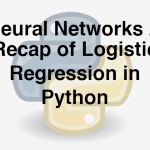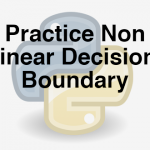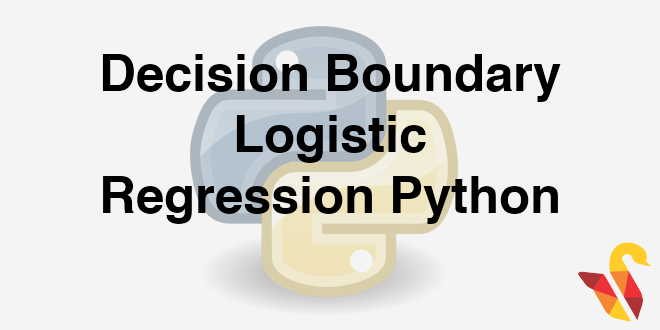
Link to the previous post : https://statinfer.com/204-5-1-neural-networks-a-recap-of-logistic-regression/
In the last session we recapped logistic regression. There is something more to understand before we move further which is a Decision Boundary. Once we get decision boundary right we can move further to Neural networks.
Decision Boundary – Logistic Regression
- The line or margin that separates the classes.
- Classification, algorithms are all about finding the decision boundaries.
- It need not be straight line always.
- The final function of our decision boundary looks like,
- Y=1 if \(w^Tx+w_0>0\) ; else Y=0
- In logistic regression, it can be derived from the logistic regression coefficients and the threshold.
- Imagine the logistic regression line p(y)=\(e^(b_0+b_1x_1+b_2x_2)/1+exp^(b_0+b_1x_1+b_2x_2)\)
- Suppose if p(y)>0.5 then class-1 or else class-0
- \(log(y/1-y)=b_0+b_1x_1+b_2x_2\)
- \(Log(0.5/0.5)=b_0+b_1x_1+b_2x_2\)
- \(0=b_0+b_1x_1+b_2x_2\)
- \(b_0+b_1x_1+b_2x_2=0 is the line\)
- Rewriting it in mx+c form
- \(X_2=(-b_1/b_2)X_1+(-b_0/b_2)\)
- Anything above this line is class-1, below this line is class-0
- \(X_2>(-b_1/b_2)X_1+(-b_0/b_2)\) is class-1
- \(X_2<(-b_1/b_2)X_1+(-b_0/b_2)\) is class-0
- \(X_2=(-b_1/b_2)X_1+(-b_0/b_2)\) tie probability of 0.5
- We can change the decision boundary by changing the threshold value(here 0.5)
Practice : Decision Boundary
- Draw a scatter plot that shows Age on X axis and Experience on Y-axis. Try, to distinguish the two classes with colors or shapes (visualizing the classes)
- Build a logistic regression model to predict Productivity using age and experience.
- Finally, draw the decision boundary for this logistic regression model.
- Create, the confusion matrix.
- Calculate, the accuracy and error rates.
Solution : We have covered all these tasks in previous post. However, we will again plot the decision boundary.
import matplotlib.pyplot as plt
fig = plt.figure()
ax1 = fig.add_subplot(111)
ax1.scatter(Emp_Productivity1.Age[Emp_Productivity1.Productivity==0],Emp_Productivity1.Experience[Emp_Productivity1.Productivity==0], s=10, c='b', marker="o", label='Productivity 0')
ax1.scatter(Emp_Productivity1.Age[Emp_Productivity1.Productivity==1],Emp_Productivity1.Experience[Emp_Productivity1.Productivity==1], s=10, c='r', marker="+", label='Productivity 1')
plt.legend(loc='upper left');
x_min, x_max = ax1.get_xlim()
ax1.plot([0, x_max], [intercept1, x_max*slope1+intercept1])
ax1.set_xlim([15,35])
ax1.set_ylim([0,10])
plt.show()
New Representation for Logistic Regression
y=e(b0+b1x1+b2x2)1+e(b0+b1x1+b2x2)
y=11+e−(b0+b1x1+b2x2)
y=g(w0+w1x1+w2x2)whereg(x)=11+e−(x)
y=g(∑wkxk)
Finding the weights in logistic regression
out(x) = y=g(∑wkxk)The above output is a non linear function of linear combination of inputs – A typical multiple logistic regression line
We find w to minimize ∑ni=1[yi−g(∑wkxk)]2
The next post is a practice session on non-linear decision boundary.
Link to the next post : https://statinfer.com/204-5-3-practice-non-linear-decision-boundary/