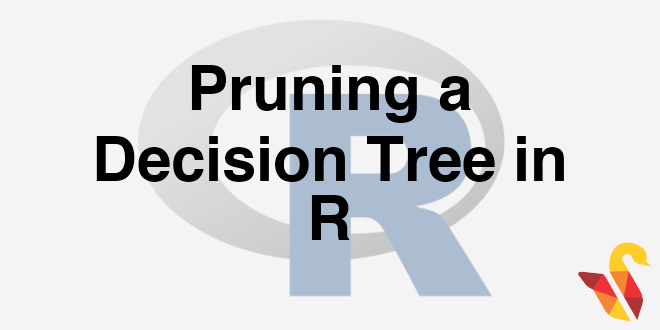
Pruning
In previous section, we studied about The Problem of Over fitting the Decision Tree
- Growing the tree beyond a certain level of complexity leads to overfitting
- In our data, age doesn’t have any impact on the target variable.
- Growing the tree beyond Gender is not going to add any value. Need to cut it at Gender
- This process of trimming trees is called Pruning
buyers_model1<-rpart(Bought ~ Gender, method="class", data=Train,control=rpart.control(minsplit=2))
prp(buyers_model1,box.col=c("Grey", "Orange")[buyers_model1$frame$yval],varlen=0,faclen=0, type=1,extra=4,under=TRUE)Pruning to Avoid Overfitting
- Pruning helps us to avoid overfitting
- Generally it is preferred to have a simple model, it avoids overfitting issue
- Any additional split that does not add significant value is not worth while.
- We can use Cp – Complexity parameter in R to control the tree growth
Complexity Parameter
- Complexity parameter is used to mention the minimum improvement before proceeding further.
- It is the amount by which splitting a node improved the relative error.
- For example, in a decision tree, before splitting the node, the error is 0.5 and after splitting the error is 0.1 then the split is useful, where as if the error before splitting is 0.5 and after splitting it is 0.48 then split didn’t really help
- User tells the program that any split which does not improve the fit by cp will likely be pruned off
- This can be used as a good stopping criterion.
- The main role of this parameter is to avoid overfitting and also to save computing time by pruning off splits that are obviously not worthwhile
- It is similar to Adj R-square. If a variable doesn’t have a significant impact then there is no point in adding it. If we add such variable adj R square decreases.
- The default is of cp is 0.01.
Code-Tree Pruning and Complexity Parameter
Sample_tree<-rpart(Bought~Gender+Age, method="class", data=Train, control=rpart.control(minsplit=2, cp=0.001))
Sample_tree## n= 14
##
## node), split, n, loss, yval, (yprob)
## * denotes terminal node
##
## 1) root 14 7 No (0.5000000 0.5000000)
## 2) Gender=Female 7 1 No (0.8571429 0.1428571)
## 4) Age>=20 4 0 No (1.0000000 0.0000000) *
## 5) Age< 20 3 1 No (0.6666667 0.3333333)
## 10) Age< 11.5 2 0 No (1.0000000 0.0000000) *
## 11) Age>=11.5 1 0 Yes (0.0000000 1.0000000) *
## 3) Gender=Male 7 1 Yes (0.1428571 0.8571429)
## 6) Age>=47 3 1 Yes (0.3333333 0.6666667)
## 12) Age< 52 1 0 No (1.0000000 0.0000000) *
## 13) Age>=52 2 0 Yes (0.0000000 1.0000000) *
## 7) Age< 47 4 0 Yes (0.0000000 1.0000000) *Sample_tree_1<-rpart(Bought~Gender+Age, method="class", data=Train, control=rpart.control(minsplit=2, cp=0.1))
Sample_tree_1## n= 14
##
## node), split, n, loss, yval, (yprob)
## * denotes terminal node
##
## 1) root 14 7 No (0.5000000 0.5000000)
## 2) Gender=Female 7 1 No (0.8571429 0.1428571) *
## 3) Gender=Male 7 1 Yes (0.1428571 0.8571429) *- The default is 0.01.
Choosing Cp and Cross Validation Error
- We can choose Cp by analyzing the cross validation error.
- For every split we expect the validation error to reduce, but if the model suffers from overfitting the cross validation error increases or shows negligible improvement
- We can either rebuild the tree with updated cp or prune the already built tree by mentioning the old tree and new cp value
- printcp(tree) shows the
- Training error , cross validation error and standard deviation at each node.
Code – Choosing Cp
- Cp display the results
printcp(Sample_tree)##
## Classification tree:
## rpart(formula = Bought ~ Gender + Age, data = Train, method = "class",
## control = rpart.control(minsplit = 2, cp = 0.001))
##
## Variables actually used in tree construction:
## [1] Age Gender
##
## Root node error: 7/14 = 0.5
##
## n= 14
##
## CP nsplit rel error xerror xstd
## 1 0.714286 0 1.00000 1.71429 0.18704
## 2 0.071429 1 0.28571 0.28571 0.18704
## 3 0.001000 5 0.00000 0.71429 0.25612Code – Cross Validation Error
- cross-validation results
plotcp(Sample_tree)New Model with Selected Cp
Sample_tree_2<-rpart(Bought~Gender+Age, method="class", data=Train, control=rpart.control(minsplit=2, cp=0.23))
Sample_tree_2## n= 14
##
## node), split, n, loss, yval, (yprob)
## * denotes terminal node
##
## 1) root 14 7 No (0.5000000 0.5000000)
## 2) Gender=Female 7 1 No (0.8571429 0.1428571) *
## 3) Gender=Male 7 1 Yes (0.1428571 0.8571429) *Plotting the Tree
prp(Sample_tree_2,box.col=c("Grey", "Orange")[Sample_tree_2$frame$yval],varlen=0,faclen=0, type=1,extra=4,under=TRUE)Post Pruning the Old Tree
Pruned_tree<-prune(Sample_tree,cp=0.23)
prp(Pruned_tree,box.col=c("Grey", "Orange")[Sample_tree$frame$yval],varlen=0,faclen=0, type=1,extra=4,under=TRUE)Code-Choosing Cp
Ecom_Tree<-rpart(Overall_Satisfaction~Region+ Age+ Order.Quantity+Customer_Type+Improvement.Area, method="class", control=rpart.control(minsplit=30,cp=0.001),data=Ecom_Cust_Survey)
printcp(Ecom_Tree)##
## Classification tree:
## rpart(formula = Overall_Satisfaction ~ Region + Age + Order.Quantity +
## Customer_Type + Improvement.Area, data = Ecom_Cust_Survey,
## method = "class", control = rpart.control(minsplit = 30,
## cp = 0.001))
##
## Variables actually used in tree construction:
## [1] Age Customer_Type Improvement.Area Order.Quantity
## [5] Region
##
## Root node error: 5401/11812 = 0.45725
##
## n= 11812
##
## CP nsplit rel error xerror xstd
## 1 0.8035549 0 1.00000 1.00000 0.0100245
## 2 0.0686910 1 0.19645 0.19645 0.0057537
## 3 0.0029624 2 0.12775 0.12775 0.0047193
## 4 0.0022218 5 0.11887 0.12572 0.0046839
## 5 0.0018515 7 0.11442 0.12127 0.0046053
## 6 0.0014812 8 0.11257 0.11757 0.0045385
## 7 0.0010000 9 0.11109 0.11776 0.0045419Code-Choosing Cp
plotcp(Ecom_Tree) – Choose Cp as 0.0029646
Code – Pruning
Ecom_Tree_prune<-prune(Ecom_Tree,cp=0.0029646)
Ecom_Tree_prune## n= 11812
##
## node), split, n, loss, yval, (yprob)
## * denotes terminal node
##
## 1) root 11812 5401 Dis Satisfied (0.542753132 0.457246868)
## 2) Order.Quantity< 40.5 7404 1027 Dis Satisfied (0.861291194 0.138708806)
## 4) Age>=29.5 7025 652 Dis Satisfied (0.907188612 0.092811388) *
## 5) Age< 29.5 379 4 Satisfied (0.010554090 0.989445910) *
## 3) Order.Quantity>=40.5 4408 34 Satisfied (0.007713249 0.992286751) *Plot – Beofre and After Pruning
prp(Ecom_Tree,box.col=c("Grey", "Orange")[Ecom_Tree$frame$yval],varlen=0,faclen=0, type=1,extra=4,under=TRUE) ***
prp(Ecom_Tree_prune,box.col=c("Grey", "Orange")[Ecom_Tree$frame$yval],varlen=0,faclen=0, type=1,extra=4,under=TRUE)Two Types of Pruning
- Pre-Pruning:
- Building the tree by mentioning Cp value upfront
- Post-pruning:
- Grow decision tree to its entirety, trim the nodes of the decision tree in a bottom-up fashion
The next post is about Tree Building and Model Selection.


