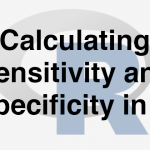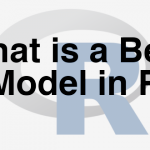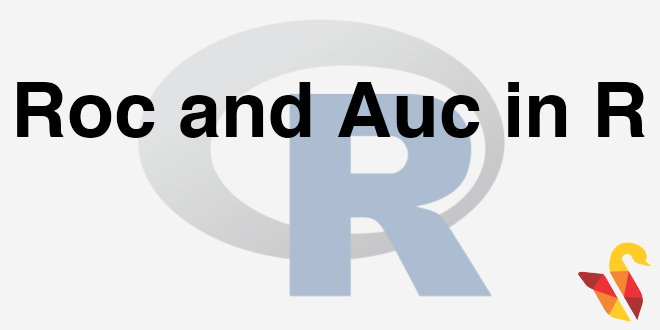
ROC Curve – Interpretation
In previous section, we studied about Calculating Sensitivity and Specificity in R
- How many mistakes are we making to identify all the positives?
- How many mistakes are we making to identify 70%, 80% and 90% of positives?
- 1-Specificty(false positive rate) gives us an idea on mistakes that we are making
- We would like to make 0% mistakes for identifying 100% positives
- We would like to make very minimal mistakes for identifying maximum positives
- We want that curve to be far away from straight line
- Ideally we want the area under the curve as high as possible
Create three scenarios from ROC Curve
Scenario-1 (Point A on the ROC curve )
- Imagine that t1 is the threshold value which results in the point A. t1- gives some sensitivity and specificity.
- If we take t1 as threshold value we have the below scenario
- True positive 65% and False Positive 10%
- To capture nearly 65% of the good(target) we are making 10% mistakes
- Are you happy with loosing 35% here and making only 10% mistakes there.
- For example, you are dealing with loans. Where your target is finding bad customer in a loans portfolio. Out all the laon applications your model successfully identified 65% of the bad customers. In that process, it also wrongly classified 10% of good customers as bad customers.
- So finally scenario -1 ; with probability threshold t1 : we have two losses 35% of bad customers will be given loans and 10% of good customers will be rejected loans.
Scenario-2 (Point B on the ROC curve )
- Imagine that t2 is the threshold value which results in the point B.
- If we take t2 as threshold value we have the below scenario
- True positive 80% and False Positive 30%
- To capture nearly 80% of the good(target) we are making 30% mistakes
- Are you happy with capturing 80% here and making only 30% mistakes there.
- In our loans example, Out all the loan applications, your model successfully identified 80% of the bad customers. In that process, it also wrongly classified 30% of good customers as bad customers.
- Now scenario -2 ; with probability threshold t2: we have two losses 20% of bad customers will be given loans and 30% of good customers will be rejected loans.
Scenario-3 (Point C on the ROC curve )
- Imagine that t3 is the threshold value which results in the point C.
- True positive 90% and False Positive 60%
- To capture nearly 90% of the good(target) we are making 60% mistakes
- Are you happy with capturing 90% here and making as many as 60% mistakes there.
- In our loans example, Out all the loan applications, your model successfully identified 90% of the bad customers. In that process, it also wrongly classified 60% of good customers as bad customers.
- Now scenario -3 ; with probability threshold t3: we have two losses 10% of bad customers will be given loans and 60% of good customers will be rejected loans.
Scenario Analysis Conclusion:
- Depending on your business you should choose the threshold.
- If the problem that you are handling is detecting a bomb, then you may want to be nearly 100% accurate, which means you will make lot of mistakes (False positives). Scenario-3
- In loans portfolio you don’t want to loose lot of good customers. You would prefer scenario-1 or scenario-2.
- If it is e-mail marketing and you want to capture as many responders as possible then you will choose Scenario-3
- If its is telephone outbound call marketing then you don’t want to unnecessarily call non-responders. There is a cost associated with false positives. You would prefer scenario-1 or scenario-2.
ROC and AUC
- We want that curve to be far away from straight line. Ideally we want the area under the curve as high as possible
- ROC comes with a connected topic, AUC. Area Under the Curve
- ROC Curve Gives us an idea on the performance of the model under all possible values of threshold.
- We want to make almost 0% mistakes while identifying all the positives, which means we want to see AUC value near to 1
AUC
- AUC is near to 1 for a good model
ROC and AUC Calculation
Building a Logistic Regression Model
Product_slaes <- read.csv("C:\\Amrita\\Datavedi\\Product Sales Data\\Product_sales.csv")
prod_sales_Logit_model<- glm(Bought ~ Age, family=binomial,data=Product_slaes)
summary(prod_sales_Logit_model)##
## Call:
## glm(formula = Bought ~ Age, family = binomial, data = Product_slaes)
##
## Deviance Residuals:
## Min 1Q Median 3Q Max
## -3.6922 -0.1645 -0.0619 0.1246 3.5378
##
## Coefficients:
## Estimate Std. Error z value Pr(>|z|)
## (Intercept) -6.90975 0.72755 -9.497 <2e-16 ***
## Age 0.21786 0.02091 10.418 <2e-16 ***
## ---
## Signif. codes: 0 '***' 0.001 '**' 0.01 '*' 0.05 '.' 0.1 ' ' 1
##
## (Dispersion parameter for binomial family taken to be 1)
##
## Null deviance: 640.425 on 466 degrees of freedom
## Residual deviance: 95.015 on 465 degrees of freedom
## AIC: 99.015
##
## Number of Fisher Scoring iterations: 7Code – ROC Calculation
library(pROC)## Warning: package 'pROC' was built under R version 3.1.3## Type 'citation("pROC")' for a citation.##
## Attaching package: 'pROC'## The following objects are masked from 'package:stats':
##
## cov, smooth, varpredicted_prob<-predict(prod_sales_Logit_model,type="response")
roccurve <- roc(prod_sales_Logit_model$y, predicted_prob)
plot(roccurve)##
## Call:
## roc.default(response = prod_sales_Logit_model$y, predictor = predicted_prob)
##
## Data: predicted_prob in 262 controls (prod_sales_Logit_model$y 0) < 205 cases (prod_sales_Logit_model$y 1).
## Area under the curve: 0.983Code – AUC Calculation
auc(roccurve)## Area under the curve: 0.983Or
auc(prod_sales_Logit_model$y, predicted_prob)## Area under the curve: 0.983Code-ROC from Fiberbits Model
predicted_prob<-predict(Fiberbits_model_1,type="response")
roccurve <- roc(Fiberbits_model_1$y, predicted_prob)
plot(roccurve)##
## Call:
## roc.default(response = Fiberbits_model_1$y, predictor = predicted_prob)
##
## Data: predicted_prob in 42141 controls (Fiberbits_model_1$y 0) < 57859 cases (Fiberbits_model_1$y 1).
## Area under the curve: 0.835Code-AUC of Fiberbits Model
auc(roccurve)## Area under the curve: 0.835What is a best model? How to build?
- A model with maximum accuracy /least error
- A model that uses maximum information available in the given data
- A model that has minimum squared error
- A model that captures all the hidden patterns in the data
- A model that produces the best perdition results
The next post is about What is the Best Model.