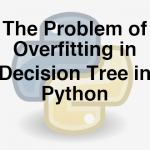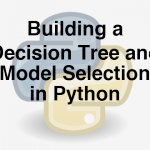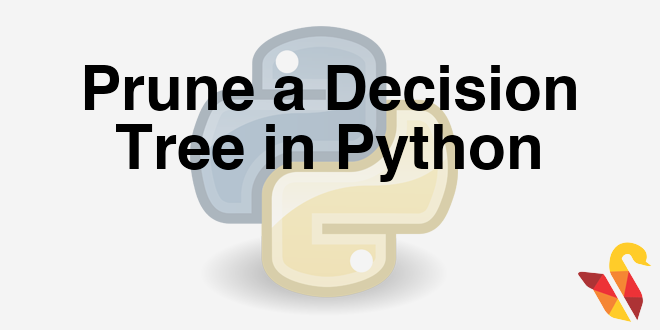
Link to the previous post: https://statinfer.com/204-3-9-the-problem-of-overfitting-the-decision-tree
Pruning
- Growing the tree beyond a certain level of complexity leads to overfitting.
- In our data, age doesn’t have any impact on the target variable.
- Growing the tree beyond Gender is not going to add any value. Need to cut it at Gender.
- This process of trimming trees is called Pruning.
Pruning to Avoid Overfitting
- Pruning helps us to avoid overfitting
- Generally it is preferred to have a simple model, it avoids overfitting issue
- Any additional split that does not add significant value is not worth while.
- We can avoid overfitting by changing the parameters like
- max_leaf_nodes
- min_samples_leaf
- max_depth
- Pruning Parameters
- max_leaf_nodes
- Reduce the number of leaf nodes
- min_samples_leaf
- Restrict the size of sample leaf
- Minimum sample size in terminal nodes can be fixed to 30, 100, 300 or 5% of total
- max_depth
- Reduce the depth of the tree to build a generalized tree
- Set the depth of the tree to 3, 5, 10 depending after verification on test data
- max_leaf_nodes
Code-Tree Pruning
#We will rebuild a new tree by using above data and see how it works by tweeking the parameteres
dtree = tree.DecisionTreeClassifier(criterion = "gini", splitter = 'random', max_leaf_nodes = 10, min_samples_leaf = 5, max_depth= 5)
dtree.fit(X_train,y_train)
predict3 = dtree.predict(X_train)
print(predict3)
predict4 = dtree.predict(X_test)
print(predict4)
#Accuracy of the model that we created with modified model parameters.
score2 = dtree.score(X_test, y_test)
score2
The next post is a practice session on tree building model selection.
Link to the next post : https://statinfer.com/204-3-11-practice-tree-building-model-selection